CXXDIRVIEWER
[See also: CXXTOOLS.txt, CXXLIBRARY.txt, CXXEDITOR.txt, CXXCURSORWINDOWS.txt, and README]
============================
CXX TOOLKIT DIRECTORY VIEWER
============================
INTRODUCTION
------------
The DIRECTORY VIEWER is part of the CXX toolkit and is linked into the EDITOR, whose
executable is editor/editor.exe.
Its job is to display the files in a directory and allow commands to be executed upon
them. There are builtin commands and script commands. The script commands are executed
using a ScriptTableViewer script stored in $HOME/.tools_home/stv/*.sh. The source
code for these scripts in found in STV/*.sh.
The builin commands are executed by moving the cursor over a file or sub directory's name
and pressing the command key. The command keys can be found in the help menu which
is triggered when you press F1. Here is the current list:
Enter -- view the file under the cursor
. -- find a symbol in the TAGPP.tagpp database (see below)
/ -- find all matching symbols in TAGPP.tagpp database
! -- find symbol in ETAGS database
Note: the ETAGSPATH variable must be set for ETAGS commands to work.
See the editor's help for a description of it.
? -- find all matching symbols in ETAGS database
^ -- view the parent directory
0 -- view all c++ symbols in this subdir tree
a -- modify file attributes (permissions/mode)
c -- copy the file under the cursor
C -- copy marked files
d -- delete the file under the cursor
D -- delete marked files
e -- edit the file/directory under the cursor
i -- toggle display of user/group ids
l -- re-read the directory and sort by name
L -- re-read the directory and sort by SIZE
m -- mark the current file
F5 -- function key 5 marks the current file
M -- mark files matching a filename pattern
r -- rename the current file
R -- rename marked files
s -- view the file without editing it
t -- re-read the directory and sort by DATE
u -- toggle user/group names display
V -- Run a TableCommander script --
see ~/.tools_home/stv/*.sh for available scripts
Mostly, you just navigate to files and sub-directories and files in sub-sub directories
and press one of the above keys to trigger the desired action or display operation.
TABLE VIEWER SCRIPTS
--------------------
Table viewer scripts only work properly on linux at this time. If you have cygwin
installed and in your path, there is a small chance they might work (very small) on
windows and a better chance that they could be customized to be made to work.
The ScriptTableViewer is an integrated part of the CXX toolkit. The DIRECTORY VIEWER
lets you get a list of the table viewer scripts and select from the list.
These scripts operate at the directory level. So if you want to see the svn or git
information for a given file, use the V command, then select the appropriate script.
This will bring up the svn or git information for the whole directory and from their
you can act on the files, directories, or repository items of interest.
Refer to STV/example.sh for a simple example that demonstrates how to write table
viewer script -- or look at a big complex example, svn.sh, for a complete exmaple.
Note the 'make install' process on linux/unix creates the $HOME/.tools_home/stv
directory and copies the standard distribution table viewer scripts there.
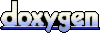 1.6.3
1.6.3