To compile these tools, you do not have to run a configure script, just download the CXX.zip file and unpack it like this:
To compile using make on unix, linux, and cygwin and gmake, just run make like this:
make
To compile on Windows without using gmake, run
build.bat
When using Make
The make process does not rely on a "configure" script, but rather uses makefiles which are specific to to the operating system. The assumption is that you have the official compiler for your environment -- not necessarily g++.
The top level Makefile will read build rules from a file whose name is computed like this: rules."`uname`" That is, the output from the uname command specifies the file name extension of the rules file. See the top level directory of the distribution for a list of the rules files that are supported.
If you wish to use g++ on an machine, such as AIX or HPUX, instead of the default compilers (xlC and aCC), you can copy the linux make rules file, to a machine specific g++ override file (for example rules.SunOS.g++). Unfortunately, you may need to tweak the compiler options by examining the errors and guessing what's wrong.
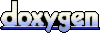 1.6.3
1.6.3